LAMMPSで剛体のCO2分子を計算します。
パラメータ
EPM、EPM2、TraPPEの3種類の剛体モデルで計算をします。表の数値はLAMMPSのunits realでそのまま使用できます。
| $$ \epsilon_{C-C} $$[kcal/mol] | $$ \sigma_{C-C} $$[Å] | $$ \epsilon_{O-O} $$[kcal/mol] | $$ \sigma_{O-O} $$[Å] | $$ q_{C} $$[e] | $$ q_{O} $$[e] | |
|---|---|---|---|---|---|---|
| EPM | 0.057627 | 2.785 | 0.164932 | 3.064 | +0.6645 | -0.33225 |
| EPM2 | 0.055898 | 2.757 | 0.159984 | 3.033 | +0.6512 | -0.3256 |
| TraPPE | 0.053655 | 2.800 | 0.156989 | 3.050 | +0.700 | -0.350 |
EPM, EPM2 https://doi.org/10.1021/j100031a034
TraPPE https://doi.org/10.1002/aic.690470719
それぞれLAMMPSのpair_coeffの記載は以下のようになります。
#EPM
pair_style lj/cut/coul/long 10.0 8.0
pair_modify mix arithmetic
pair_coeff 1 1 0.057627 2.785
pair_coeff 2 2 0.164932 3.064
#EPM2
pair_style lj/cut/coul/long 10.0 8.0
pair_modify mix arithmetic
pair_coeff 1 1 0.055898 2.757
pair_coeff 2 2 0.159984 3.033
#TraPPE
pair_style lj/cut/coul/long 10.0 8.0
pair_modify mix arithmetic
pair_coeff 1 1 0.053655 2.800
pair_coeff 2 2 0.156989 3.050また、分子をmoleculeコマンドでテキストファイルを読み込みます。テキストファイルには、分子中の原子座標、電荷、BondsとAnglesの定義が書かれています。
EPM.txt
# CO2 molecule. EPM geometry
# header section:
3 atoms
2 bonds
1 angles
# body section:
Coords
1 0.00000 0.00000 0.00000
2 1.16100 0.00000 0.00000
3 -1.16100 0.00000 0.00000
Types
1 1 # C
2 2 # O
3 2 # O
Charges
1 0.6645
2 -0.33225
3 -0.33225
Bonds
1 1 1 2
2 1 1 3
Angles
1 1 2 1 3EPM2.txt
# CO2 molecule. EPM2 geometry
# header section:
3 atoms
2 bonds
1 angles
# body section:
Coords
1 0.00000 0.00000 0.00000
2 1.14900 0.00000 0.00000
3 -1.14900 0.00000 0.00000
Types
1 1 # C
2 2 # O
3 2 # O
Charges
1 0.6512
2 -0.3256
3 -0.3256
Bonds
1 1 1 2
2 1 1 3
Angles
1 1 2 1 3TraPPE.txt
# CO2 molecule. TraPPE geometry
# header section:
3 atoms
2 bonds
1 angles
# body section:
Coords
1 0.00000 0.00000 0.00000
2 1.16000 0.00000 0.00000
3 -1.16000 0.00000 0.00000
Types
1 1 # C
2 2 # O
3 2 # O
Charges
1 0.70
2 -0.35
3 -0.35
Bonds
1 1 1 2
2 1 1 3
Angles
1 1 2 1 3計算入力ファイル
LAMMPSのinファイルは以下のような形式で書きました。(EPM2の場合)
EPM2_0.in
units real
atom_style full
boundary p p p
variable length equal 100.0
region box block 0.0 ${length} 0.0 ${length} 0.0 ${length}
create_box 2 box bond/types 1 angle/types 1 &
extra/bond/per/atom 2 extra/angle/per/atom 1 extra/special/per/atom 2
mass 1 12.011
mass 2 15.9994
pair_style lj/cut/coul/long 10.0 8.0
pair_modify mix arithmetic
pair_coeff 1 1 0.055898 2.757
pair_coeff 2 2 0.159984 3.033
bond_style zero
bond_coeff 1 1.149
angle_style zero
angle_coeff 1 180.0
kspace_style ewald 1.0e-3
molecule co2 EPM2.txt
create_atoms 0 random 500 34564 NULL mol co2 25367 overlap 5.0
timestep 1.0
group co2_mols type 1 2
velocity all create ${temp} 5463576
fix fixgiridnpt co2_mols rigid/npt molecule temp ${temp} ${temp} 100.0 iso ${press} ${press} 1000.0
thermo_style custom step temp press etotal density pe ke
thermo 1000
run 100000 upto
write_data EPM2_1.data nocoeff大きめのボックスを作り、EPM2のパラメータを定義し、分子を500個生成してNPTアンサンブルの計算を行います。温度と圧力は変数にしてあるので、実行時に以下のように指定します。
# 45℃ 20MPaの場合
lmp -var temp 318.15 -var press 197.385 -in EPM2_0.in圧力の単位はatmです。197.385 atm = 20 MPa
このEPM2_0.inの計算の最後にwrite_dataでEPM2_1.dataを作成します。これは密度緩和が完了した構造データです。このデータの続きから、次のinファイルを使って再計算をします。
EPM2_1.in
units real
atom_style full
boundary p p p
read_data EPM2_1.data
pair_style lj/cut/coul/long 10.0 8.0
pair_modify mix arithmetic
pair_coeff 1 1 0.055898 2.757
pair_coeff 2 2 0.159984 3.033
bond_style zero
bond_coeff 1 1.149
angle_style zero
angle_coeff 1 180.0
kspace_style ewald 1.0e-3
timestep 1.0
group co2_mols type 1 2
fix fixgiridnpt co2_mols rigid/npt molecule temp ${temp} ${temp} 100.0 iso ${press} ${press} 1000.0
thermo_style custom step temp press etotal density pe ke
thermo 1000
run 100000 upto
write_data EPM2_2.data nocoeff計算実行&結果
EPM2_0.inとEPM2_1.inの2段階の計算を実行します。
lmp -var temp 318.15 -var press 197.385 -in EPM2_0.in |tee 0.log
lmp -var temp 318.15 -var press 197.385 -in EPM2_1.in |tee 1.logEPM2だけでなく、EPMとTraPPEでも同様にファイルを用意して計算を実行します。
そして第2段階の計算ログから密度の平均値を求めます。
| Model | Density [g/cm3] |
|---|---|
| EPM | 0.6857 |
| EPM2 | 0.6541 |
| TraPPE | 0.6934 |
45℃ 20MPaの超臨界CO2の密度は0.8 g/cm3くらいですので、今回の計算結果はいずれも少し低いです。大きく外れたわけではないですが、計算条件を見直すことで改善はしそうです。とりあえずちゃんと動いたからヨシ!
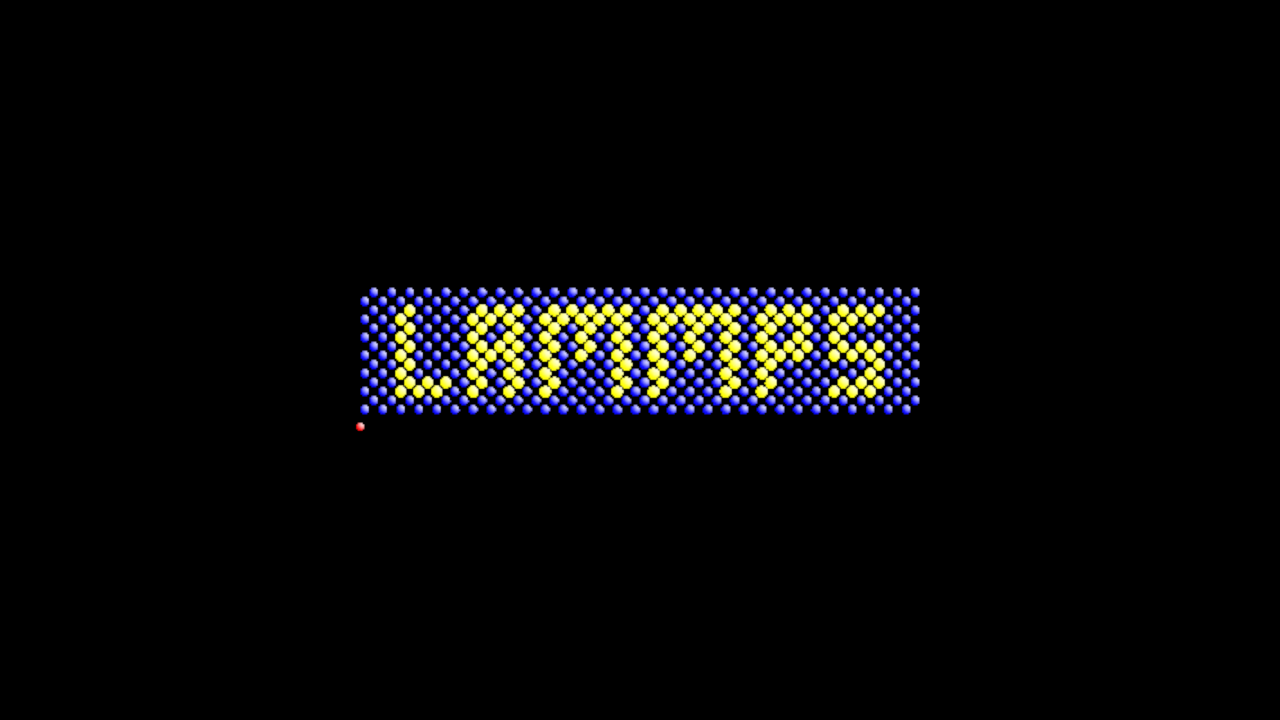
コメント